Workspace Types
The Data Discovery application provides six pre-defined workspace arrangements. Each user may swap freely between these six workspaces as desired. The user may also make customizations to the current workspace, and the customizations are saved from session to session.
Classic Workspace (default)
The Classic workspace provides a balanced interface design:
- Report canvas centered in middle.
- Reports and Conversations panels on the left.
- Additional control panels on the right.
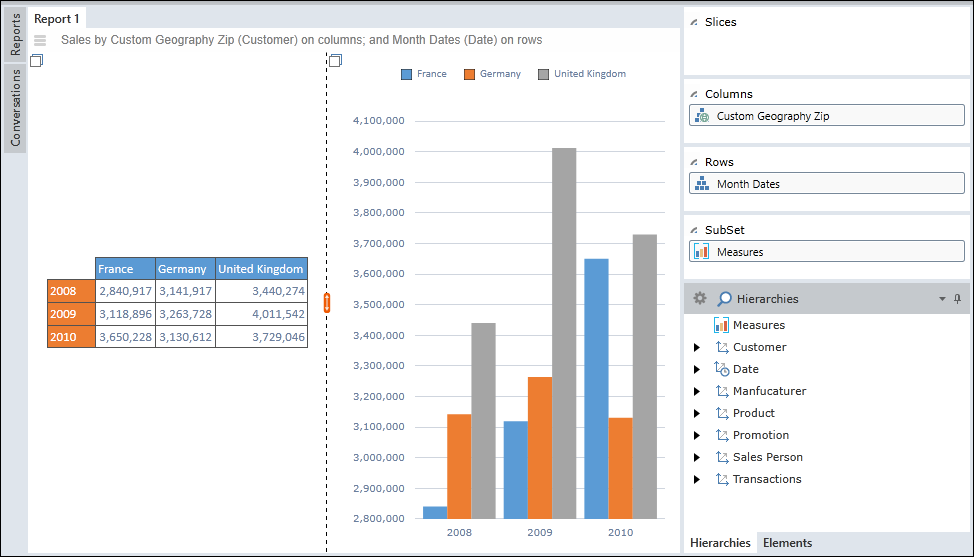
Analytic Workspace
The Analytic workspace makes it easy to perform ad-hoc analytics:
- Columns/Rows controls at the top.
- Additional control panels on the left.
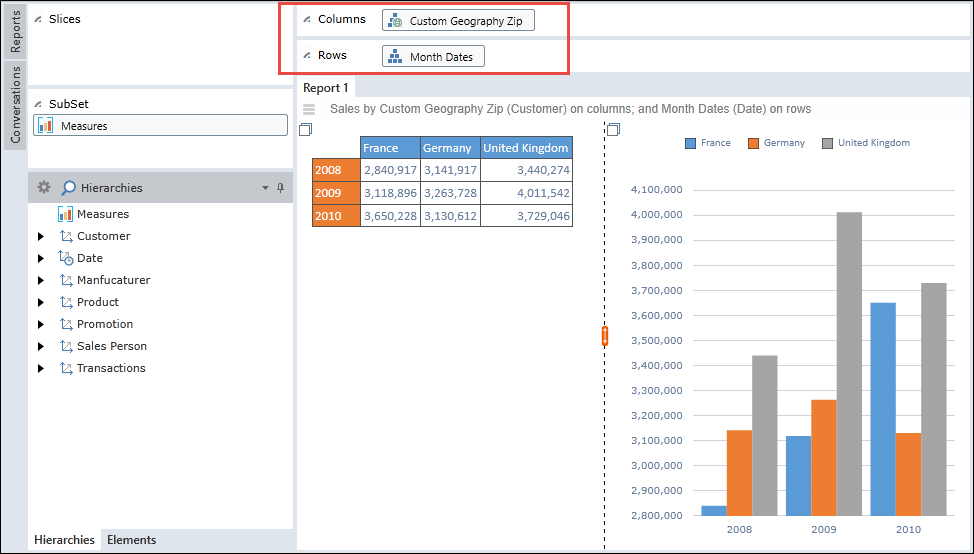
Office Workspace
The Office workspace is based on the MS Excel model:
-
Reports/Conversations panels on the left.
- Report canvas centered in middle.
- Additional control panels on the right.
- Slicers/Columns/Rows/SubSet panels arranged in checkerboard fashion (as in Excel).
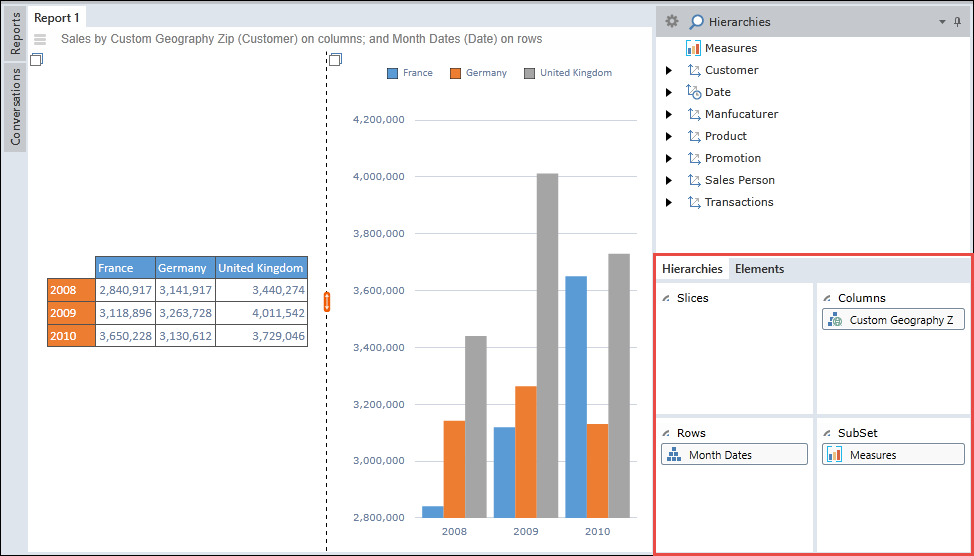
Legacy Workspace
The Legacy workspace is built around the ProClarity layout. It provides an easy migration experience for ProClarity users who prefer using their traditional layout.
- All control panels on the left.
- Report canvas on the right.
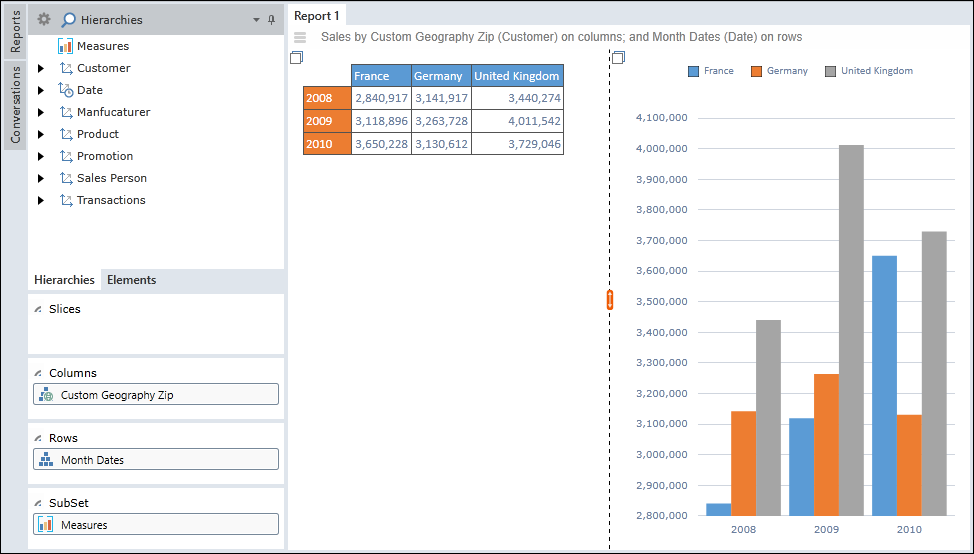
Viewer Workspace
The Viewer workspace is designed for easy scrolling through predefined reports in existing books. It is well suited to the daily needs of consumer users.
- Report Panel at left (displayed).
- Conversation Panel at left (hidden).
- Report canvas at the right.
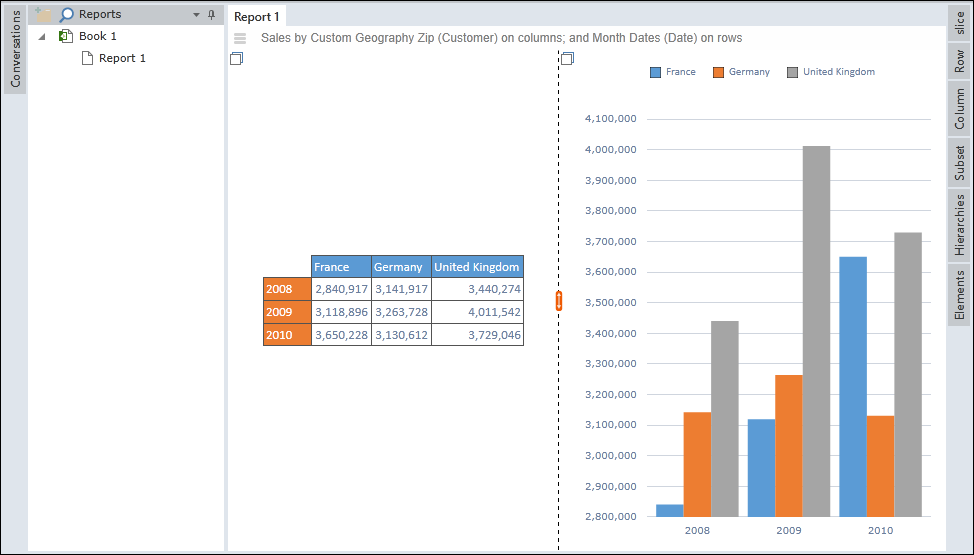
Lite Workspace
The Lite workspace hides all control panels:
- Allows full viewing of report content without the clutter of control panels.
- Supports simple report interaction by means of context menus and slicers.
- To exit the Lite workspace, click on the down arrow (at top right of workspace, as shown below).
NOTE: When opening content directly with a URL, reports are loaded into the Lite workspace.
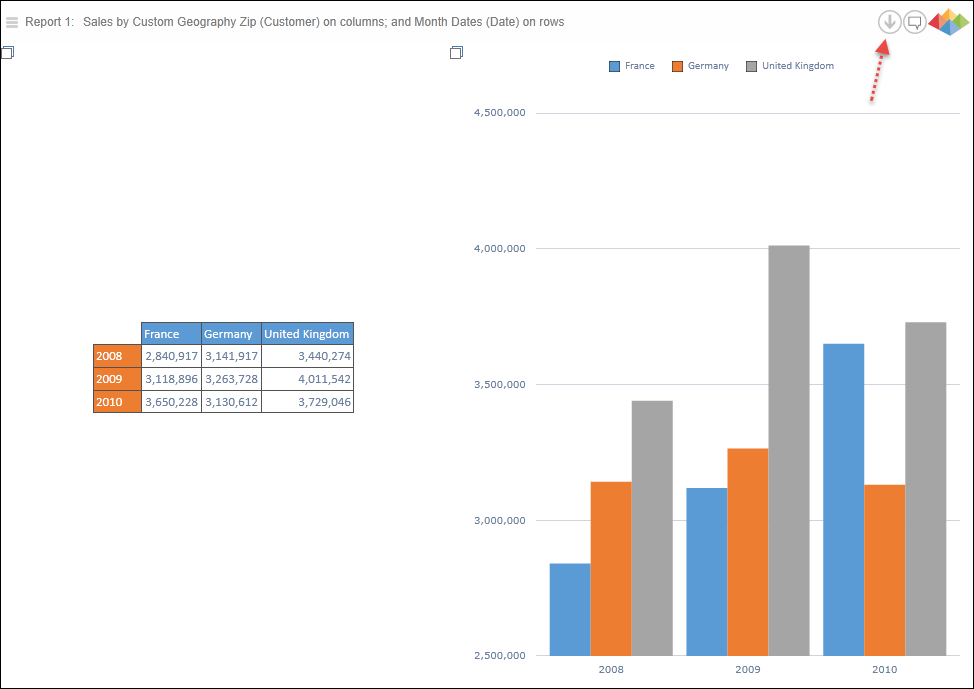
Home |
Table of Contents |
Index |
User Community
Pyramid Analytics © 2011-2022

